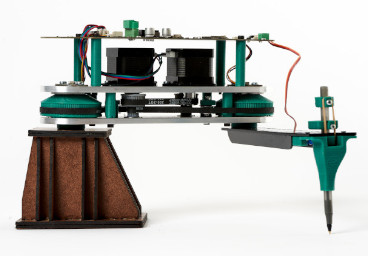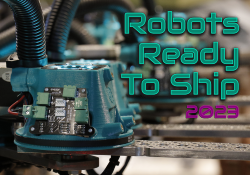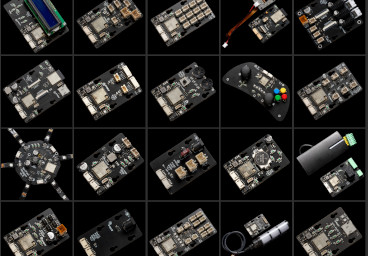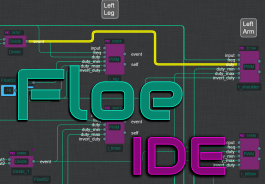Edge Boards
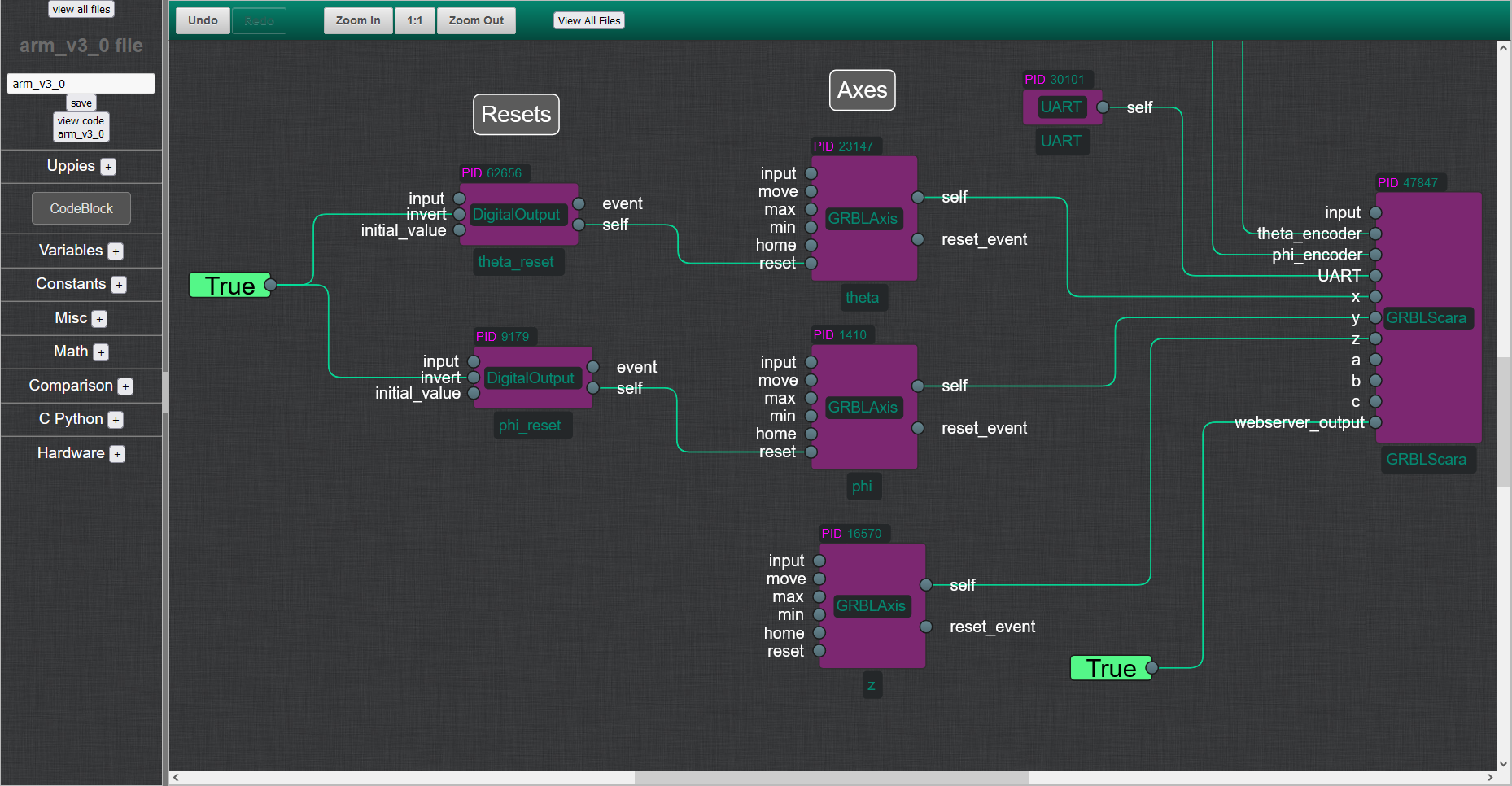
Introducing Edge Boards- A suite of modular circuit boards programmed with an easy to use drag and drop interface
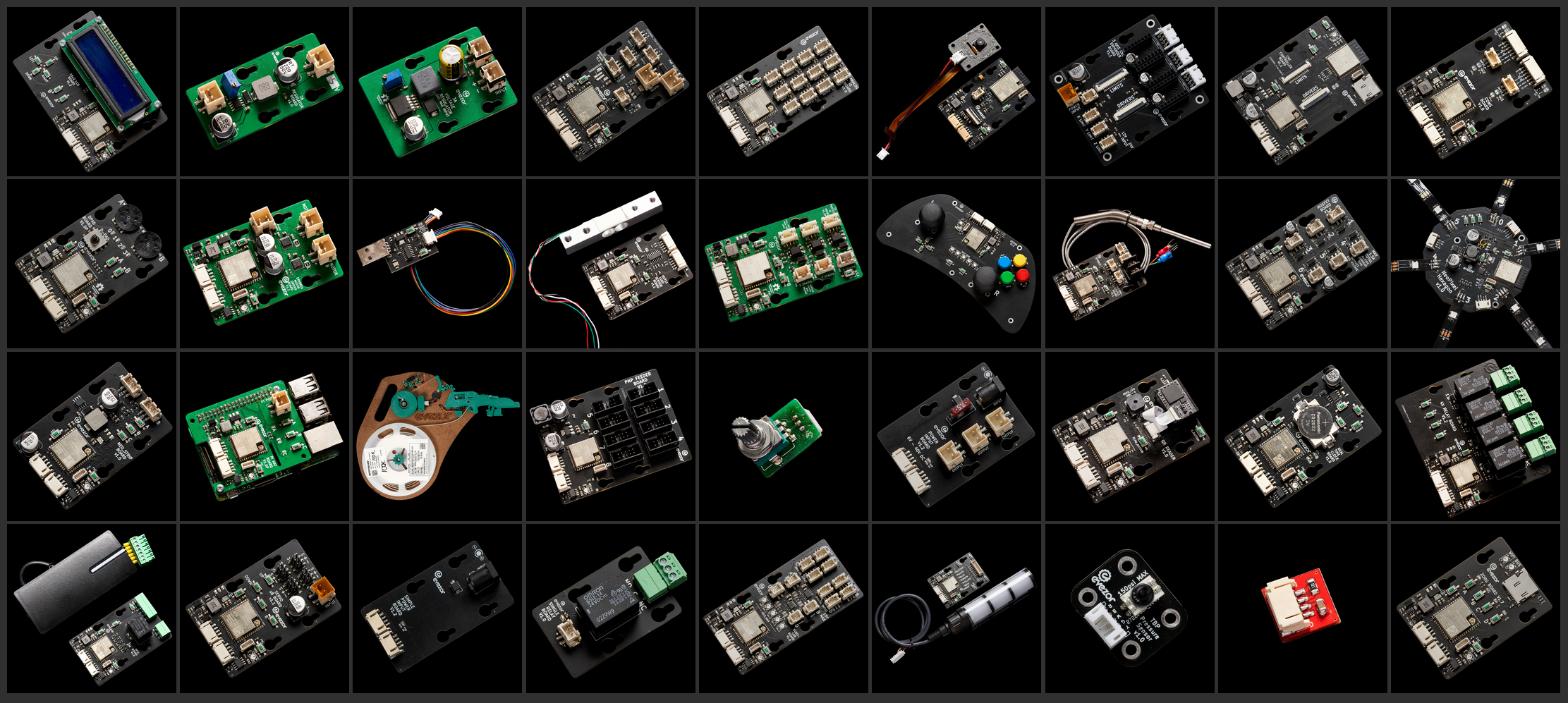 Download Catalog
Download CatalogBenefits Of The Edge System
Program With The Floe Development Environment
Configure and program large and small projects quickly and easily using the Floe development environment.
Many Options
Currently we have over 30 tested boards for you to choose. From robotic arms and CNC controllers, to LCD displays, temperature and pressure sensors, and many more.
Know thyself
Every board comes pre-configured with a default program allowing you to get started immediately.
No Soldering
Edge cables use a standard 4-pin JST connector to carry data and power. The polarized connectors mean there's no need to worry about accidentally plugging anything in wrong. Everything will be wired correctly the first time every time.
Daisy Chainable
Leverage the power of a CanBus network. Many boards can just be connected together in series. Add and remove devices as you see fit to create your project. Canbus supports large networks spanning hundreds of feet. Create small networks inside robots and also large networks that span whole buildings.
Built with Python
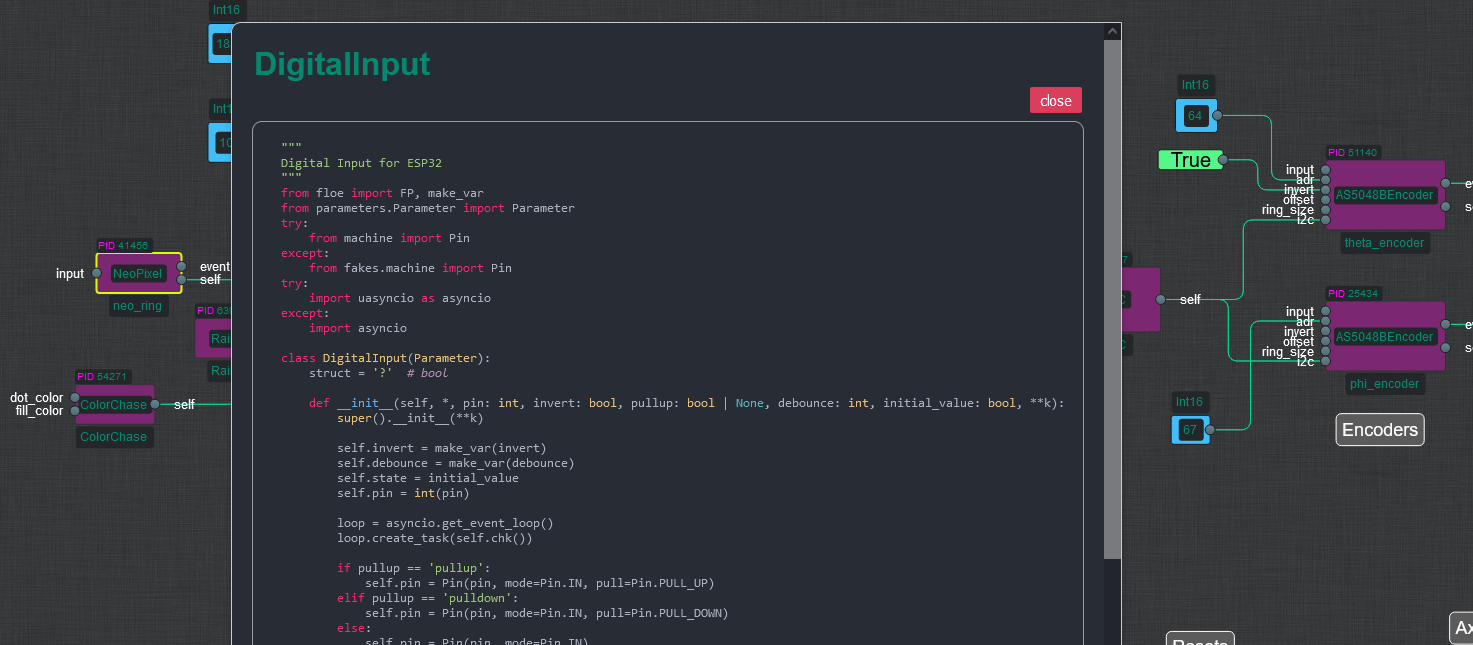
Most Edge Boards are created with a generalized use case, so come pre-configured with tools to get moving quickly.
Python is one of the most popular programming languages because of its ease of use, its power and its extensive list of packages. This makes developing with Floe easy and intuitive.
While we have many pre-made blocks but sometimes a little code can go a long way. Sometimes you want just a snippet, we have CodeBlock blocks where you can define a single function. If you have something larger and want a whole class, create your own block and share them with the community.
Interactive REPL
It runs on Python! Iterate and learn quickly by trying single lines of code in the interactive REPL prompt. REPL prompt is easily located through the device's webpage.
Create Dynamic Web Enabled Devices
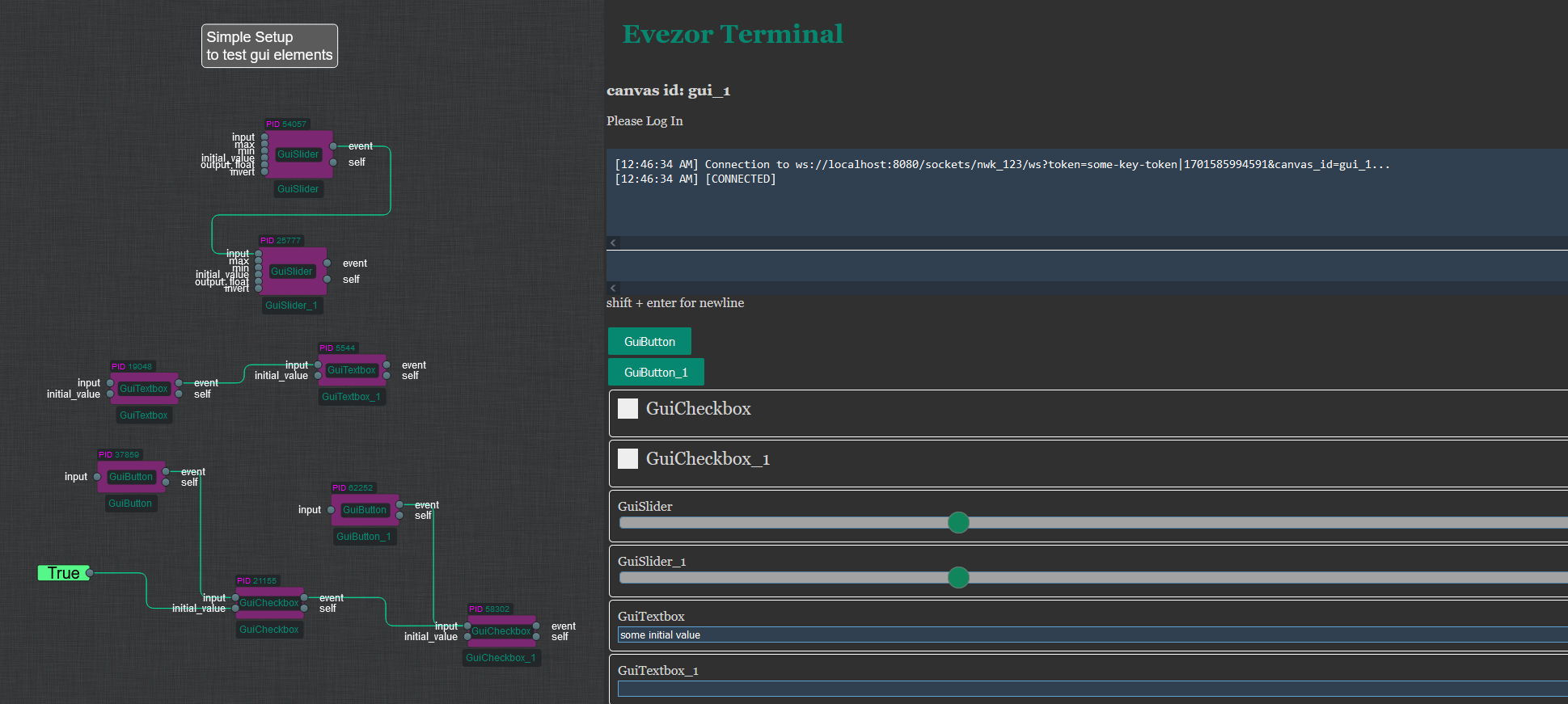
Automatically create web pages with buttons, sliders, checkboxes and more by just dragging the corresponding block onto the canvas.
Simply use virtual wires to connect web elements to sensors and actuators.
Instantly create web controlled devices and robots. Create intuitive human machine interfaces, digital displays, and more.